What is a Task - and how do you manage them?
Wasn’t it great being a student? Teachers and professors just laid all the tasks, assignments and exam dates, out for you. There was really no planning for you to do. Planning and deciding what everyone should be doing and when they should be doing it is the hard part. When new tasks and projects pop into your mind you don’t have a teacher or assistant to break it all down into step-by-step action items while telling you when to get it all done and by what date. It is up to you, and doing that is the challenge we’ll work on today.
There are multiple parts to getting this exactly right and it’ll take half a lifetime to get to a point where you feel truly comfortable with your system so we’ll just go over some ideas one at a time starting with Tasks.
What is a Task?
Defining task is easy1 — a piece of work to be done or undertaken.
Your mind creates new action items for you every waking moment. Let’s look at some examples and figure out how to manage them:
- Pick up celery from the grocery store
- Call back Brad about the conference
- Look up children’s picture books
Looking at these tasks contextually:
- Pick up celery from the grocery store
- Call back Brad about the conference
- Look up children’s picture books
Looking at them in a project hierarchy:
- Pick up celery from the grocery store
- Call back Brad about the conference
- Look up children’s picture books (??)
When you record these tasks you’ll want to add as much information as you can so you know exactly where to go with it once you refer to it in the future.
Picking up celery
You most likely have an easily accessible reference list somewhere that houses all the things you have to pick up while you’re out on your errands. Mark this task contextually so that it gets done when you’re running your errands. When you’re driving around and say to yourself, "let me see which errands must get done," you’ll immediately see that celery has to get picked up.
Further, if instead you decide to check things off your grocery list while you’re there it’ll be taken care of within that list and discarded once we refer back to the contexts (unless the software being used handles this for you).
Calling Brad
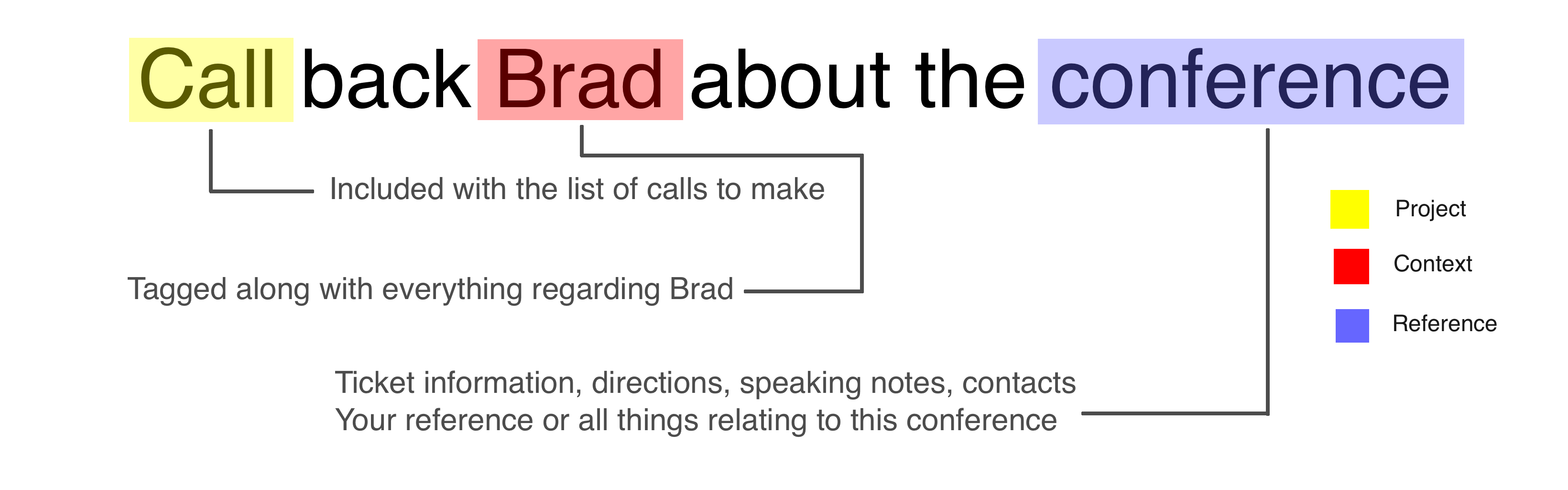
Delving into this task and recognizing the keywords help us organize and track it. Call means it’s going in a project, context, or list of all the calls we have to make.
Brad means that it’s going with all the other things Brad is involved with. We may also have to ask Brad about the upcoming interview or a holiday party we’re planning so this helps us ensure he’s being informed of everything.
Conference tells us this is part of something larger. There may be dozens of other action items, reference items, important dates, and whatnot relating to this conference and we need to make sure calling Brad is included in that pile. Ultimately, though, this task can be included in multiple projects so we can find it when we’re in calling mode and conference mode.
Looking up children’s picture books
We failed while recording this action item.
You cannot rely on your brain to remind you about why you asked it to do something. Why are we looking up children’s books? OK, I did it — I read through an entire picture book. Can I mark this as done or was there something I had to do this for?
The not-so-simple tasks
Things aren’t always easy. Sometimes you’ll have a task that relates to a project, has deadlines, is waiting for someone else to take action, and/or even can’t be done until a certain date. How do we record these and be sure nothing falls through the cracks?
Here’s a modified list from earlier:
- Pick up celery from the grocery store by Saturday for the kids’ sporting event
- Call back Brad after we get the information regarding the conference that we’re carpooling to together
- Look up children’s picture books for inspiration regarding the story book we plan on writing about a talking keyboard and mouse
Picking up celery by Saturday
The previous and more specific versions of these tasks are both valid. While one of them is a simple action item that has to be on your list for when you’re shopping or running errands the other one is that same thing but with a deadline, purpose, and likely included in a project.
Filing this away can be as easy as inserting it in the correct place or building out the project if one does not exist already. The Sporting Event should be its own project that, as a whole, is due on the day of the event — meanwhile, the actual event’s date and time will be marked in your calendar.
Sporting Event will include single actions such as order uniform and tell grandma to show up along with sub-projects that have to be done in some sequential order such as Film Event that includes pack camera, edit footage, and post to the team’s website.
When you review a task like picking up celery, the proper thing to do might be to add it to the list of single actions under the event’s project while contextualizing or tagging it to your errands or grocery list. That way the task is included with the big picture’s overall goal but can be found when you need it without scanning all your projects.
Calling Brad about the conference and carpooling
Similarly to the celery situation, Brad’s phone call task is going to be filed under the list of single action items regarding the conference. Of course, it’ll also be contextualized to be easily found when we’re in phone mode. To prevent switching costs going back and forth between web browsing and making phone calls, knocking out all the phone calls we have to make all at once is the best approach. The only way to achieve that is to have all the phone calls listed together.
The low-hanging fruit in this task is the carpooling aspect to it all. Something is going to have to be done before and/or after something else. We may have to learn more about the situation to tell Brad about it or we may have to learn more before we call Brad. Either way, it’s the perfect situation for a sequential project. Ultimately, there are going to be tasks that simply cannot be performed until something else has been done. These tasks will be available to review so you always understand the scope of what is going on, but you won’t be bothered with notifications or daily todo items for things that simply can’t be done because we’re waiting for something else to happen.
Looking up children’s picture books for the book we’re writing
It turns out we were setting reminders to read up on popular children’s books for a reason. In our system, there should be a project already being maintained that carries all of the information and actions regarding the picture book we plan on publishing.
Neglecting to attach this action of doing research to the actual project leaves us with no scope. We don’t know why we’re doing something. Knowing why things are being done and planning accordingly is one of the most important steps to getting things done — next to doing them.
With our newfound knowledge and more detailed task, we can accordingly record the action item into the write children’s book project next to, “Create job description for illustrator” and “finalize table of contents”.
Do all your deciding now
It’ll be very hard to determine what has to go where and why you recorded something later on. Your mind is in the moment and motivated right now. File the task in the right area and add any lingering notes to it as soon as you have it so you can really take action on it later and avoid anything slipping through the cracks.
Remember, there’s no correct system. Whatever works for you is the right way.
- Defining projects is a little more complex, but we’ll talk about that in another post. ↩︎